This week during our faculty meeting we had a teacher present a workshop on Turnitin. Turnitin is an online plagiarism checker, grading platform and peer reviewer. This program uses a set of algorithms to match text from numerous sources and produces a “originality report” with the % of matched text.These reports can be made available to student prior to final submission allowing for revisions.
I have not used this program yet but my finals are next week and I have papers due that must use Turnitin.
http://turnitin.com/

I found that the user interface of Turnitin is very clear and easy to use. Teachers should be able to navigate Turnitin quickly and be able to set up their assignments with ease. Here are some screenshots of me setting up my final papers for my Digital Photography Class.
On this screen I’m creating the class and setting a password. Each class will get a class code and a password.
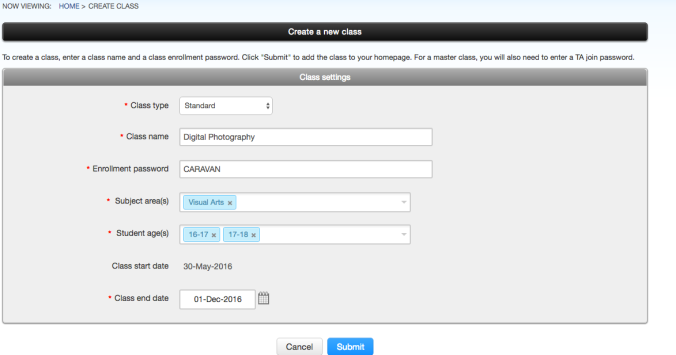
If you would like students to enroll themselves in this class, they will need both the enrollment password you have chosen and the unique class ID generated by Turnitin.
The next step is to create the assignment.
Teacher must click on optional setting to set grading and originality settings.
Teachers can chose how and what the program will look for when it generates its reports.
I keep the quoted materials checked so I can manually check them I also use the 5 word count setting because it is a better gage than the % setting. I also allow students to see the report so they can chose to submit the paper as is or revise the paper and submit the better copy. This program will take many different formats including pdfs. It will not take pages so students with mac must convert their papers to another format before submission.
Along with that originality checker there is a grademark feature that will highlight all grammer and spelling errors. for example heres a paper that was submitted early. ( I asked the students permission to post this)
For those of you that have to grade many papers this program is a huge time saver and a power tool in the teachers utility belt. Another teacher in my building allows numerous revisions as a way of teaching grammer. She said the students are very responsive to this because they can see their errors and look up what they did wrong.
The only con that is can find with this program is it is unable to identify sources such as textbooks and older texts that are not published electronically.
So try Turnitin and save yourselves much needed time and use it to teach.

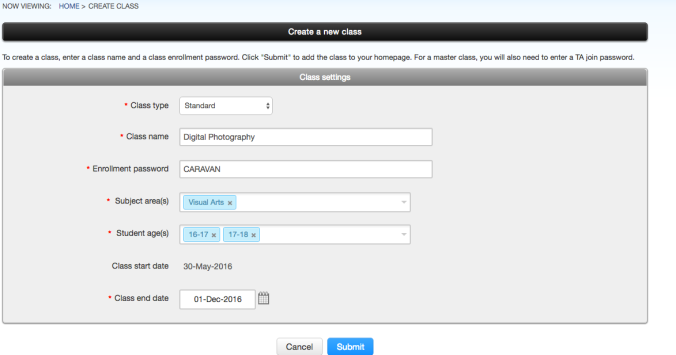


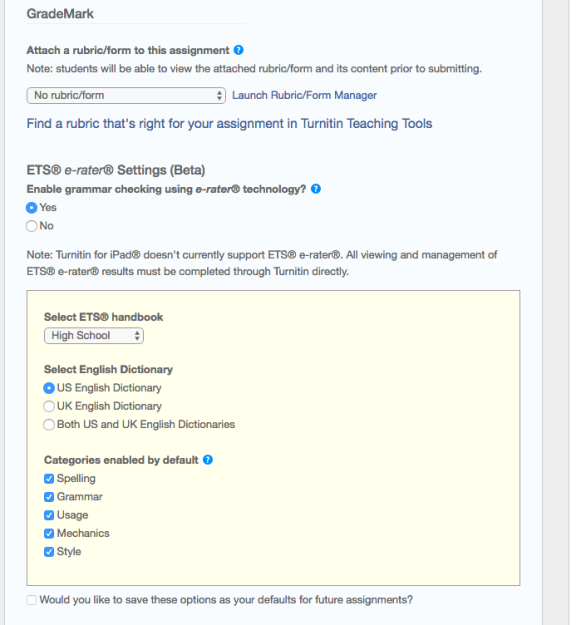

Hi Matthew,
Wow! I haven’t heard of this source. It sounds great. I love that students are able to check for plagiarism and fix their errors prior to submission. I also like that it is checked for grammar and spelling prior to you going into the grading portion. I think that it would be a great time saver for teachers. It would also be a helpful reminder to students about creating citations and giving credit to sources. I like the idea of having students fix their grammar mistakes as well. They are able to learn by doing and seeing what needs to be fixed. Great share!
Kelly
LikeLike
Hi Mathew, thanks for this post about turnitin. All the English teachers and some social science teachers in my building use this program. They have improved their service in the last 5 years and now I can’t remember having students turn in papers without using turnitin first. You are right, my kids like to see their grammar mistakes so they can make changes, which is nice and easy with turnitin. In fact the whole program is user-friendly, I think. And basically I just use this program for plagiarism and checking errors. Sometimes my ELLs have trouble paraphrasing and take the easy way out by copying.
I have never used it for grading, that’s actually something I prefer to do, so I have a better idea of what to teach next. But I do have a friend who has used it for grading and she likes it for that.
Anyways, thanks for reminding me about this helpful tool.
Carol G.
LikeLike